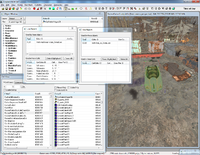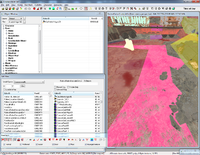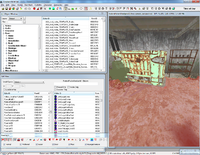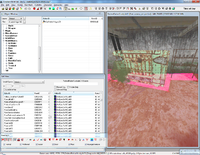Category:Navmesh
The navmesh represents the floor-space that Actors use to navigate Cells. Navmeshes are comprised of triangles, the triangles can hold data like a preferred path, submerged areas or cover for combat. AI build better and more efficient paths based on data added to the Navmesh in the Editor or generated dynamically at runtime.
You can use the Navmesh Cheat Sheet for controls on the navmesh toolbar, to open the toolbar press CTRL + E.
Scrappable Objects[edit | edit source]
In Fallout 4, a new feature has been added to the navmesh; the ability to remove a placed object in-game, with the navmesh allowing Actors to now navigate through the freed up space. This is done by associating specific triangles in the navmesh with specific, intersecting objects that have the necessary FormList and Object Mod records that allows the player to scrap them in-game.
To demonstrate this, the Commonwealth cell "FederalRationStockpileExt" will be used.
Select the object, and then press CTRL + E to enable navmesh editing.
At the top of the window, click Navmesh, then click Link Precuts for Selection.
The navmesh will now have bright pink triangles; these are parts of the navmesh that are initially disabled, that the AI will navigate around. When the car object is scrapped, the triangles will then be enabled, allowing the AI to navigate through them.
For some reason, this specific instance of the car object is not visible in navmesh editing mode, so it's hard to see why the car object takes up such a large area of the navmesh.
The reason it does, is that it's bounding box intersects with those navmesh triangles, causing them to be linked to the object when we clicked Link Precuts for Selection.
This can be resolved by essentially creating an empty space in the navmesh, around the object's bounding box, and then creating new navmesh triangles that better fit the car object.
As a better way of visualizing how Precut Links should be done, take this example of the interior cell FederalRationStockpile01.
In the first image, note how there is no navmesh around the scrappable objects.
In the second image
, the navmesh now includes the area the objects are blocking, and since the objects have been linked to the navmesh, the AI will navigate through the areas the scrappable objects used to occupy, once they have been scrapped in-game.
This category currently contains no pages or media.