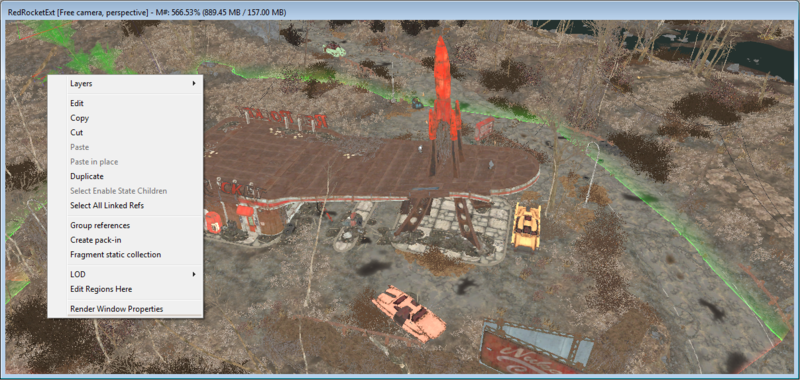Difference between revisions of "Render Window"
Jump to navigation
Jump to search
imported>Qazaaq |
imported>Qazaaq |
||
| Line 2: | Line 2: | ||
[[Category:Editor Interface]] | [[Category:Editor Interface]] | ||
[[File:Editor RenderWindow.png|center|800px|The Render Window]] | |||
=The Render Window= | |||
The Render Window is the panel in which you manipulate the 3d spaces in the game. If you are running the Creation Kit for the first time it will be on the right hand side as seen in the image below. | The Render Window is the panel in which you manipulate the 3d spaces in the game. If you are running the Creation Kit for the first time it will be on the right hand side as seen in the image below. | ||
[[ | The Render Window is initial blank until you have loaded a [[Cell]] or [[Worldspace]] that you are going to manipulate. Cells can be selected in the [[Cell View]] panel. Objects can be dragged into the Render Window from the [[Object Window]], creating a [[Reference]] of that object in the cell that can now be manipulated. | ||
== Camera Navigation == | |||
*Mouse Wheel - Zoom Camera | |||
*Shift + Mouse - Rotate Camera | |||
*Spacebar + Mouse or Middle Mouse Button + Mouse - Move Camera sideways | |||
== Context Menu == | |||
*'''Layers''' | |||
**'''Hide Selected Layers:''' | |||
**'''Hide Unselected Layers:''' | |||
**'''Select All in Same Layers:''' | |||
**'''Make Selected Layer Active:''' | |||
**'''Add Selection to Active Layer:''' | |||
**'''Show All Layers:''' | |||
**'''Freeze Unselected Layers:''' | |||
**'''Unfreeze All Layers:''' | |||
**'''Select All Loaded References in Active Layers:''' | |||
**'''Create New Layer From Selection:''' | |||
**'''Group Selected Layers:''' | |||
*'''Edit:''' | |||
*'''Copy:''' | |||
*'''Cut:''' | |||
*'''Paste:''' | |||
*'''Paste in place:''' | |||
*'''Duplicate:''' | |||
*'''Select Enable State Children:''' | |||
*'''Select All Linked Refs:''' | |||
*'''Group references:''' | |||
*'''Create pack-in:''' | |||
*'''Fragment static collection:''' | |||
*'''LOD''' | |||
**'''Auto-Assign LOD Filenames:''' | |||
**'''Specify LOD Meshes:''' | |||
**'''Generate LOD Land Texture''' | |||
***'''This LOD Quad:''' | |||
***'''This Cell:''' | |||
*'''Edit Regions Here:''' | |||
*'''Render Window Properties:''' | |||
== See Also == | |||
*[[Creation Kit Keyboard Mapping]] | |||
* | |||
Revision as of 19:33, 12 June 2016
The Render Window
The Render Window is the panel in which you manipulate the 3d spaces in the game. If you are running the Creation Kit for the first time it will be on the right hand side as seen in the image below.
The Render Window is initial blank until you have loaded a Cell or Worldspace that you are going to manipulate. Cells can be selected in the Cell View panel. Objects can be dragged into the Render Window from the Object Window, creating a Reference of that object in the cell that can now be manipulated.
- Mouse Wheel - Zoom Camera
- Shift + Mouse - Rotate Camera
- Spacebar + Mouse or Middle Mouse Button + Mouse - Move Camera sideways
Context Menu
- Layers
- Hide Selected Layers:
- Hide Unselected Layers:
- Select All in Same Layers:
- Make Selected Layer Active:
- Add Selection to Active Layer:
- Show All Layers:
- Freeze Unselected Layers:
- Unfreeze All Layers:
- Select All Loaded References in Active Layers:
- Create New Layer From Selection:
- Group Selected Layers:
- Edit:
- Copy:
- Cut:
- Paste:
- Paste in place:
- Duplicate:
- Select Enable State Children:
- Select All Linked Refs:
- Group references:
- Create pack-in:
- Fragment static collection:
- LOD
- Auto-Assign LOD Filenames:
- Specify LOD Meshes:
- Generate LOD Land Texture
- This LOD Quad:
- This Cell:
- Edit Regions Here:
- Render Window Properties: