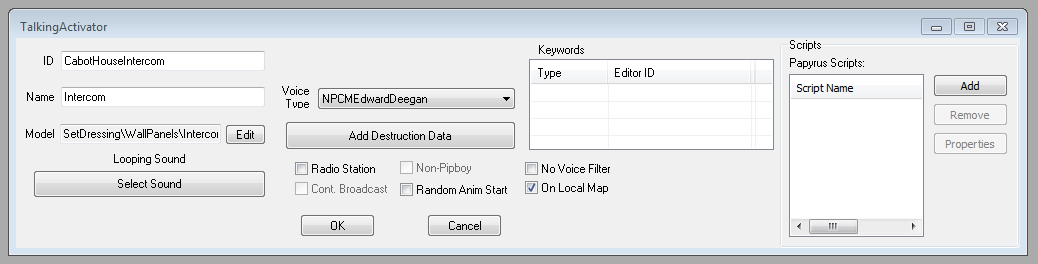Difference between revisions of "TalkingActivator"
Jump to navigation
Jump to search
imported>Qazaaq |
imported>Qazaaq |
||
| (5 intermediate revisions by the same user not shown) | |||
| Line 1: | Line 1: | ||
'''Type:''' <code>TACT</code> | |||
<BR/> | |||
'''Papyrus:''' [[TalkingActivator Script]] | '''Papyrus:''' [[TalkingActivator Script]] | ||
The TalkingActivator | The [[TalkingActivator]] [[:Category:Object_Classes|object]] is found within the [[Object Window]] under the [[:Category:Actor|Actor Category]]. | ||
== Editor Dialog == | |||
[[File:TalkingActivator_Editor.png]] | [[File:TalkingActivator_Editor.png]] | ||
*{{Template:Editor:Property:ID}} | |||
*{{Template:Editor:Property:Name}} | |||
* | *{{Template:Editor:Property:Model}} | ||
* | |||
*'''Looping Sound:''' | *'''Looping Sound:''' | ||
*'''Voice Type:''' | *'''Voice Type:''' | ||
* | *{{Template:Editor:Property:Add Destruction Data}} | ||
*'''Flags''' | *'''Flags''' | ||
**'''Radio Station:''' | **'''Radio Station:''' | ||
| Line 20: | Line 19: | ||
**'''Random Anim Start:''' | **'''Random Anim Start:''' | ||
**'''No Voice Filter:''' | **'''No Voice Filter:''' | ||
** | **{{Template:Editor:Property:On Local Map}} | ||
* | *{{Template:Editor:Property:Keywords}} | ||
* | *{{Template:Editor:Property:Papyrus Script}} | ||
== See Also == | == See Also == | ||
*[[:Category:Actor|Actor Category]] | *[[:Category:Actor|Actor Category]] | ||
[[Category:Editor Reference]] | |||
[[Category:Object_Classes]] | |||
[[Category:Actor]] | |||
Latest revision as of 22:53, 29 October 2017
Type: TACT
Papyrus: TalkingActivator Script
The TalkingActivator object is found within the Object Window under the Actor Category.
Editor Dialog[edit | edit source]
- ID: The ID, also referred to as Editor ID, is used by the Creation Kit to uniquely identify this record within a Data File.
- Name: This object's name as it will appear within user interface menus or when the player looks at it.
- Model: The 3D Model File that will be used when this object is placed in the game world.
- Looping Sound:
- Voice Type:
- Add Destruction Data: Allows you to configure the objects destruction data with the Destructible Object Data editor.
- Flags
- Radio Station:
- Cont. Broadcast:
- Non-Pipboy:
- Random Anim Start:
- No Voice Filter:
- On Local Map: Indicates this object will appear on the PipboyMenu local map. The local map displays a top-down view of Cell geometry and all objects that have On Local Map selected.
- Keywords: A list of Keywords that signal information to other Game Systems.
- Scripts: Papyrus scripts may be added, removed, and their properties edited.
- Add: Adds a papyrus script to this object.
- Remove: Removes the selected papyrus script from this object.
- Properties: Shows the papyrus property editor for the selected script.