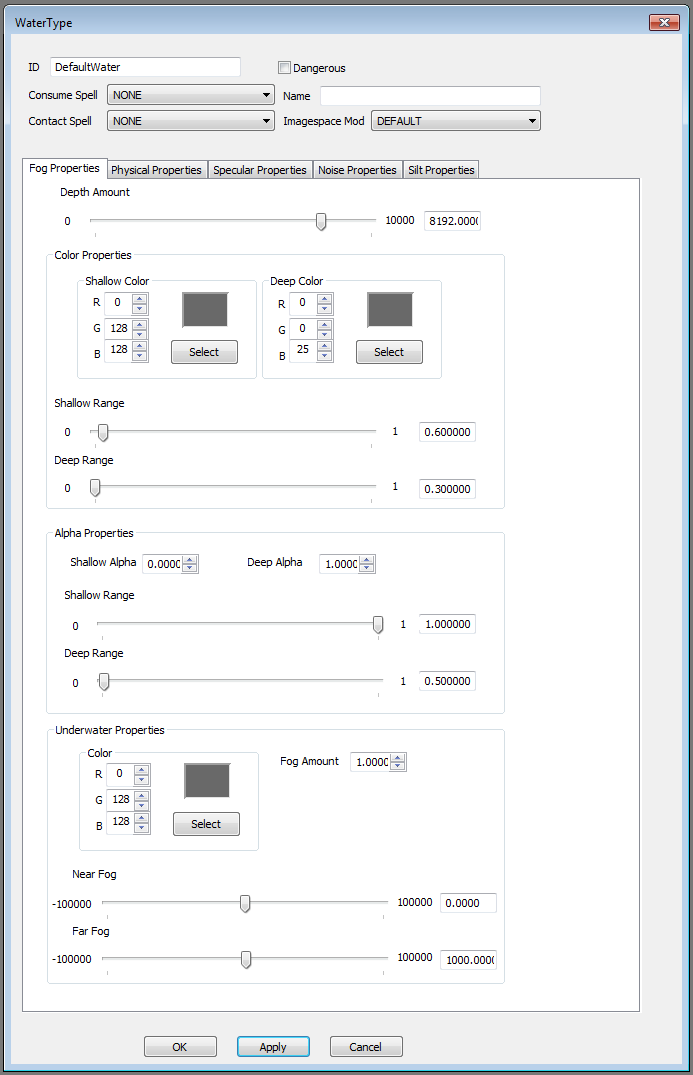Difference between revisions of "WaterType"
Jump to navigation
Jump to search
imported>Qazaaq (added property templates) |
imported>Qazaaq m |
||
| (2 intermediate revisions by the same user not shown) | |||
| Line 1: | Line 1: | ||
{{Incomplete | {{Incomplete Article}} | ||
'''Type:''' <code>WATR</code> | '''Type:''' <code>WATR</code> | ||
<BR/> | <BR/> | ||
'''Papyrus:''' [[WaterType Script]] | '''Papyrus:''' [[WaterType Script]] | ||
[[WaterType]] | [[WaterType]] [[Object]]s are found in the [[Object Window]] under the [[WorldData Category]]. | ||
== Editor Dialog == | == Editor Dialog == | ||
| Line 12: | Line 12: | ||
*{{Editor:Property:Spell|property=Consume Spell}} Applied when this [[WaterType]] is consumed by an [[Actor]]. | *{{Editor:Property:Spell|property=Consume Spell}} Applied when this [[WaterType]] is consumed by an [[Actor]]. | ||
*{{Editor:Property:Spell|property=Contact Spell}} Applied when this [[WaterType]] comes in contact with an [[Actor]]. | *{{Editor:Property:Spell|property=Contact Spell}} Applied when this [[WaterType]] comes in contact with an [[Actor]]. | ||
*{{Editor:Property:ImageSpace Modifier|property=Imagespace Mod}} This applied when the player is under the water. | *{{Editor:Property:ImageSpace Modifier|property=Imagespace Mod}} This is applied when the player is under the water. | ||
== Fog Properties== | === Fog Properties === | ||
== Physical Properties== | === Physical Properties === | ||
== Specular Properties== | === Specular Properties === | ||
== Noise Properties== | === Noise Properties === | ||
== Silt Properties== | === Silt Properties === | ||
== See Also == | == See Also == | ||
Latest revision as of 23:44, 16 December 2018
| This article has been flagged as incomplete. |
| Please help improve the wiki by learning how to contribute. |
Type: WATR
Papyrus: WaterType Script
WaterType Objects are found in the Object Window under the WorldData Category.
Editor Dialog[edit | edit source]
- ID: The ID, also referred to as Editor ID, is used by the Creation Kit to uniquely identify this record within a Data File.
- Name: This object's name as it will appear within user interface menus or when the player looks at it.
- Consume Spell: The Spell to use. Applied when this WaterType is consumed by an Actor.
- Contact Spell: The Spell to use. Applied when this WaterType comes in contact with an Actor.
- Imagespace Mod: The ImageSpace Modifier to use. This is applied when the player is under the water.