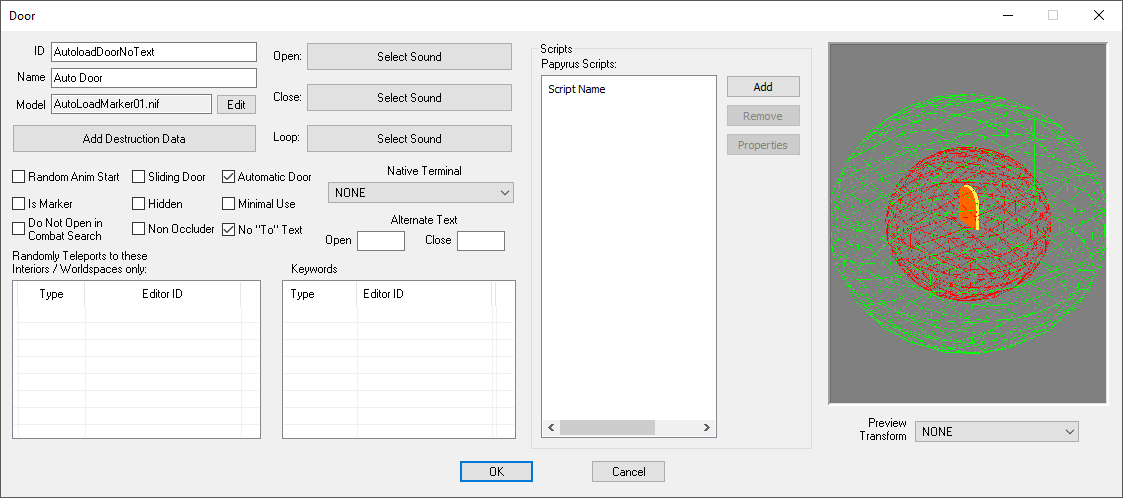Difference between revisions of "Door"
imported>Hitbts (Page created.) |
Scrivener07 (talk | contribs) m (Small typo in formatting code.) |
||
| (One intermediate revision by the same user not shown) | |||
| Line 2: | Line 2: | ||
[[Category:Object_Classes]] | [[Category:Object_Classes]] | ||
[[Category:WorldObjects]] | [[Category:WorldObjects]] | ||
'''Type:''' <code>DOOR</code> | |||
<BR/> | |||
'''Papyrus:''' [[Door Script]] | '''Papyrus:''' [[Door Script]] | ||
| Line 10: | Line 12: | ||
== Editor Dialog == | == Editor Dialog == | ||
[[File:Door_Editor.png]] | [[File:Door_Editor.png]] | ||
* | *{{Template:Editor:Property:ID}} | ||
* | *{{Template:Editor:Property:Name}} This is the name shown when the [[Player]] aims at the door, if it has collision data. | ||
* | *{{Template:Editor:Property:Model}} | ||
* | *{{Template:Editor:Property:Add Destruction Data}} | ||
*'''Open:''' The sound that plays when the door is opened. | *'''Open:''' The sound that plays when the door is opened. | ||
*'''Close:''' The sound that plays when the door is closed. | *'''Close:''' The sound that plays when the door is closed. | ||
| Line 20: | Line 22: | ||
**'''Random Anim Start:''' | **'''Random Anim Start:''' | ||
**'''Sliding Door:''' | **'''Sliding Door:''' | ||
**'''Automatic Door:''' If a load door uses this option, it will automatically send the | **'''Automatic Door:''' If a load door uses this option, it will automatically send the [[Player]] somewhere when the player collides with it. | ||
**'''Is Marker:''' Whether this reference is a marker that shouldn't be rendered in-game. | **'''Is Marker:''' Whether this reference is a marker that shouldn't be rendered in-game. | ||
**'''Hidden:''' | **'''Hidden:''' | ||
| Line 32: | Line 34: | ||
**'''Close:''' This text replaces the "Close" prompt. | **'''Close:''' This text replaces the "Close" prompt. | ||
*'''Randomly Teleports to These Interiors/Worldspaces Only:''' | *'''Randomly Teleports to These Interiors/Worldspaces Only:''' | ||
* | *{{Template:Editor:Property:Keywords}} | ||
* | *{{Template:Editor:Property:Papyrus Script}} These should extend [[ObjectReference Script|ObjectReference]], not [[Door Script|Door]]. | ||
== See Also == | == See Also == | ||
*[[:Category:WorldObjects|WorldObjects Category]] | *[[:Category:WorldObjects|WorldObjects Category]] | ||
Latest revision as of 01:17, 23 February 2023
Type: DOOR
Papyrus: Door Script
There are two uses for Doors: they can define objects that open and close, but have few other behaviors; and objects that take you to another cell via a loading screen. In practice, most Doors are, well, doors!, but Door forms can also be used for display cases that open up (as in Skyrim), ladders (as in both games), cave entrances, and more.
Doors themselves aren't set up to take you to a specific location. The difference between a normal Door and a load Door is cosmetic: the load door has a solid black or white backing, so you can't see out of a level when you open it. When you want to make a door that takes you someplace, you do so by placing both ends in the editor, and then modifying both of those references to link them together.
Editor Dialog[edit | edit source]
- ID: The ID, also referred to as Editor ID, is used by the Creation Kit to uniquely identify this record within a Data File.
- Name: This object's name as it will appear within user interface menus or when the player looks at it. This is the name shown when the Player aims at the door, if it has collision data.
- Model: The 3D Model File that will be used when this object is placed in the game world.
- Add Destruction Data: Allows you to configure the objects destruction data with the Destructible Object Data editor.
- Open: The sound that plays when the door is opened.
- Close: The sound that plays when the door is closed.
- Loop:
- Flags
- Random Anim Start:
- Sliding Door:
- Automatic Door: If a load door uses this option, it will automatically send the Player somewhere when the player collides with it.
- Is Marker: Whether this reference is a marker that shouldn't be rendered in-game.
- Hidden:
- Minimal Use: If checked, NPCs will go out of their way to avoid using this door when pathing.
- Do Not Open in Combat Search: If checked, NPCs will not open this door when searching for hostiles.
- Non Occluder: If checked, the graphics engine will not treat this door as a line-of-sight blocker. This is useful for doors with holes or windows in them.
- No "To" Text: If checked, this door will not display its destination when aimed at.
- Native Terminal:
- Alternate Text
- Open: This text replaces the "Open" prompt.
- Close: This text replaces the "Close" prompt.
- Randomly Teleports to These Interiors/Worldspaces Only:
- Keywords: A list of Keywords that signal information to other Game Systems.
- Scripts: Papyrus scripts may be added, removed, and their properties edited.
- Add: Adds a papyrus script to this object.
- Remove: Removes the selected papyrus script from this object.
- Properties: Shows the papyrus property editor for the selected script. These should extend ObjectReference, not Door.