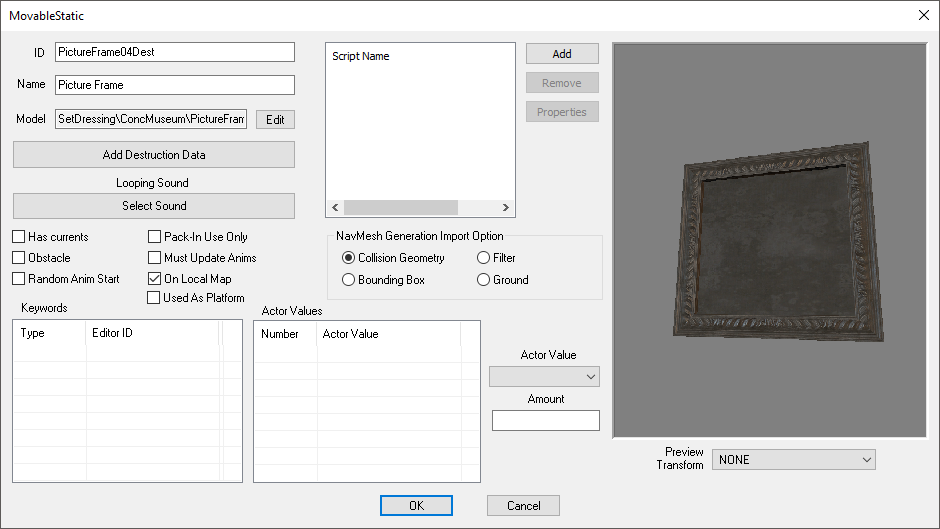MovableStatic
Jump to navigation
Jump to search
Type: MSTT
Papyrus: MovableStatic Script, ObjectReference Script
MovableStatics are static objects that are subject to Havok physics. This means that they can be moved around by the Player with the grab button and will be affected by Weapons and explosives. This category also contains some animated objects which are usually prefixed with "FX." They play a single continuous animation, usually a water spray, flames, smoke or something similar. Attached scripts should extend ObjectReference, not MovableStatic.
Editor Dialog[edit | edit source]
- ID: The ID, also referred to as Editor ID, is used by the Creation Kit to uniquely identify this record within a Data File.
- Name: This object's name as it will appear within user interface menus or when the player looks at it.
- Model: The 3D Model File that will be used when this object is placed in the game world.
- Add Destruction Data: Allows you to configure the objects destruction data with the Destructible Object Data editor.
- Looping Sound:
- Flags:
- Has Currents:
- Pack-In Use Only: The object is for pack-in use only.
- Obstacle: Whether the game should check these references for NAVCUT data and apply it.
- Must Update Anims:
- Random Anim Start:
- On Local Map: Indicates this object will appear on the PipboyMenu local map. The local map displays a top-down view of Cell geometry and all objects that have On Local Map selected.
- Used As Platform:
- Scripts: Papyrus scripts may be added, removed, and their properties edited.
- Add: Adds a papyrus script to this object.
- Remove: Removes the selected papyrus script from this object.
- Properties: Shows the papyrus property editor for the selected script.
- NavMesh Generation Import Option: Controls how the Creation Kit will handle this object when automatically generating navmeshes.
- Collision Geometry: The Creation Kit will prevent the navmesh from intersecting this object's collision geometry.
- Bounding Box: The Creation Kit will prevent the navmesh from intersecting this object's bounding box.
- Filter: The Creation Kit will ignore this object, and allow the navmesh to intersect it.
- Ground: The Creation Kit will treat this object as ground, and wrap the navmesh over it.
- Keywords: A list of Keywords that signal information to other Game Systems.
- Actor Values: A list of Actor Values to use.