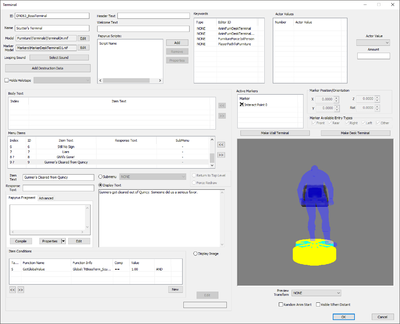Terminal
Revision as of 20:43, 13 July 2016 by imported>Hitbts (Page created.)
Papyrus: Terminal Script
Terminal forms are used to construct the terminals and holotapes in-game. A Terminal form doesn't always represent the full contents of a terminal object; nested menus are actually implemented as multiple terminals that "link" to each other, like web pages.
Editor Dialog
The Terminal dialog box is extremely large and may not fit on your screen. Unless you have a massive screen resolution, you will probably need to use something like AltWindowDrag to be able to access and use the full window.
- ID: The editor ID that this form uses in the Creation Kit.
- Name: The display name for this terminal, shown when a player looks at it in the game world.
- Model: The 3D model file used by this terminal when it is placed in the world.
- Marker Model: The 3D model file used by the Creation Kit to show furniture markers for this terminal.
- Looping Sound:
- Destruction Data:
- Holds Holotape: Specify a holotape item to be loaded by default, in any copies of this terminal that are placed in the game world.
- Header Text: Text shown at the top of a terminal's screen.
- Welcome Text:
- Papyrus Scripts:
- Keywords: Keywords applied to this terminal, to indicate useful information to other game systems. As with furniture, some terminal keywords change the animations that actors use when interacting with a terminal.
- Actor Values:
- Body Text:
- Display Text: Text shown when this body text is used.
- Item Conditions: If any conditions are specified, then this body text will only be shown if all conditions are met. (?)
- Menu Items: A list of menu items displayed by the terminal. These can be reordered with the buttons to the right of the list, which are easy to miss.
- Item Text: The text of the menu item.
- Response Text:
- Action: Specify non-scripted behavior for the menu item.
- Submenu: When the menu item is selected, the contents of the specified Terminal form will display. Users will be able to return to this Terminal (the one you're editing) by pressing the B button. Think of this as being similar to a hyperlink on a web page.
- Display Text: When the menu item is selected, the contents of the textbox will display. Users will be able to return to this Terminal (the one you're editing) by pressing the B button.
- Return to Top Level: When the menu item is selected, players will be returned to the terminal they started at.
- Force Redraw: When the menu item is selected, the player will remain at this menu, but it will be redrawn (and its conditions will be rechecked).
- Papyrus Fragment: Specify a Papyrus terminal fragment to run when the menu item is selected, and before any non-scripted behaviors (e.g. "Force Redraw") are carried out.
- Item Conditions: If any conditions are specified, the menu item will only be shown if all conditions are met. Otherwise, the menu item will be hidden from the list.
- Active Markers: Furniture markers available for use on this Terminal.
- Marker Position/Orientation:
- Marker Available Entry Types:
- Make Wall Terminal:
- Make Desk Terminal:
- Preview Window
- Random Anim Start:
- Visible When Distant: