Search results
Jump to navigation
Jump to search
Create the page "Use Info Window" on this wiki! See also the search results found.
Page title matches
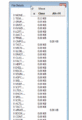
File:Data File Details Info Window GIF.gif (375 × 550 (2.93 MB)) - 17:11, 1 December 2021
Page text matches
- The [[Cell View Window]] allows the [[Creation Kit]] to view, edit, and move between [[Cell]]s in It is the most efficient way to switch the [[Render Window]] to a new [[Cell]], and serves as a quick way of jumping around the world.2 KB (279 words) - 21:06, 17 December 2018
- ...ed. It is also the window from which objects are dropped into the [[Render Window]]. == Editor Window==3 KB (443 words) - 02:20, 29 March 2018
- The [[Papyrus Manager Window]] is used for working with [[Script File]]s which includes a search filter, The window can be found under the [[Creation Kit]] title bar menu, <code>Gameplay -> P1 KB (207 words) - 18:50, 6 December 2018
- The [[Data Window]] allows the [[Creation Kit]] to load [[Data File]]s and edit their meta da The window can be found under the title bar menu, <code>File -> Data...</code>.4 KB (708 words) - 15:11, 18 December 2020
- The [[Version Control Window]] allows the [[Creation Kit]] to merge [[Data File]]s with [[Version Contro The window can be found on the toolbar by clicking the version control ([[File:Version1 KB (190 words) - 14:37, 1 September 2019
- ...tor]], how to change the contents of a [[Container]], or what the [[Object Window]] is, then this category is a good place to look. * [[Preferences Window]]144 members (13 subcategories, 0 files) - 10:27, 29 August 2019
- *Go to the Cell View window ...l geometry and then cycle between [W] Rotate [E] Translate [2] Scale Keys. Use the handles to test the objects.4 KB (778 words) - 15:21, 2 September 2019
- ...links to help while you edit the wiki - keep it open in a separate tab or window for quick reference. Feel free to add any categories or articles you want t ...be add a section to category pages that list out the "also referred as X". Use the "What Links Here" for redirects. For example, [[Creation Kit Toolset]].8 KB (1,122 words) - 11:14, 2 September 2019
- ...ing weight or swatting flies. Actors will ignore any animations they can't use. ...eMarker]] [[:Category:Object Classes|object]] is found within the [[Object Window]] under the [[:Category:Miscellaneous|Miscellaneous Category]].2 KB (303 words) - 01:28, 29 March 2018
- ...editor and Sublime just like the old one (and Sublime should be set up to use the correct compiler based on the script source folder, if you've got the l ...edit window, as the fragment script no longer shows up in the script list window.16 KB (2,704 words) - 11:45, 19 October 2015
- =Render Window Workflow= ...n the Render Window. Note that this works with multiple selections, too. Use one of the shortcuts below with any object(s) selected. A crosshair cursor16 KB (2,773 words) - 15:49, 13 April 2016
- ...r Value]] [[:Category:Object Classes|object]] is found within the [[Object Window]] under the [[:Category:Miscellaneous|Miscellaneous Category]]. *'''Additional Info:'''7 KB (955 words) - 19:38, 28 March 2018
- ...ut 4. Quest [[:Category:Object_Classes|objects]] are found in the [[Object Window]] under [[:Category:Character|Character]]. *'''Object Window Filter: ''' The in CK "Folder" you'd like your quest to be categorized unde9 KB (1,413 words) - 19:19, 15 July 2020
- ...sion Control Icon.png]] '''Version Control:''' Opens the [[Version Control Window]]. ...Data File Load Icon.png]] '''Load Master/Plugin Files:''' Opens the [[Data Window]].297 members (1 subcategory, 281 files) - 07:12, 12 October 2023
- * How to create a [[Terminal]] for use with holotapes *In the Object Window, navigate to Miscellaneous > Global.14 KB (2,295 words) - 12:00, 1 June 2020
- ...ng loaded ([[INI Settings (Papyrus)#bLoadDebugInformation|turning on debug info]]), then all line numbers will be question marks. ...date with the plugin. The fix is usually as simple as opening the property window for the script in question and OKing the auto-fixed data.10 KB (1,752 words) - 17:05, 20 October 2015
- ...is essentially a plain text source document ('''.psc''' file) that you can use any text editor to write and [[Papyrus_Compiler_Reference|compile]] it into ...Health”, 50)]] to add 50 points to an actor’s health value. You could also use the function [[Kill - Actor|Kill()]] to kill an actor. Each of these functi36 KB (5,836 words) - 05:00, 12 February 2017